Home > Products > PageFocus Draw > Object Library
Object Library
PageFocus lets you create your own object library for easy access. Objects that are often used can be kept in a library. When you need to use it, just open
the library and drag it into the work space. It is a very useful tool for you to organize and keep your frequently used objects. You can create, for example,
an address library to keep names, addresses, phone numbers and pictures. When you need to use any of these objects, just open the library, select and
double-click or drag it to the work space.w
1.
Select the Clipart/Library tool
, use File/Create New to create a new library file.
2.
Select an object from the workspace/page, choose Add/From Workspace to add it to the library. Select File/Save to save the file.
3.
To use an object from a library, select the Clipart/Library tool
to open the library. Drag (or double-click) the selected object to the
workspace.
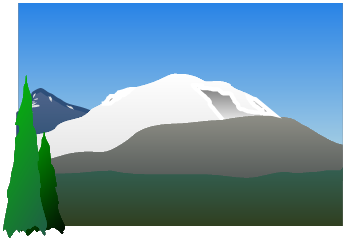
To save an object to a library
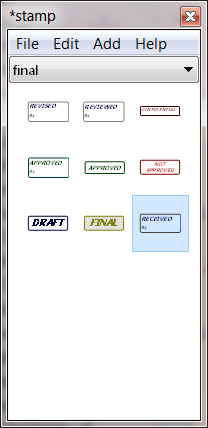
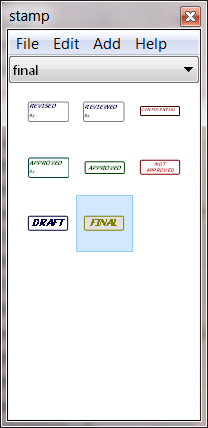
RECEIVED
By
Select Add/From Workspace to add it to
the stamp library. Save the file.
Open the stamp library
Create a new stamp on
the workspace
To use an object from a library
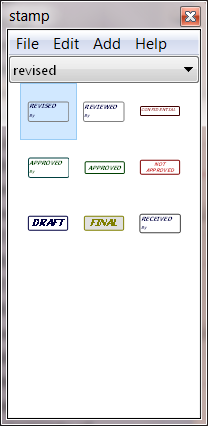
REVISED
By
Open the stamp library
Select the object, double-click or
drag it to the workspace
Creative Stars, Inc.
© 2015 Creative Stars
